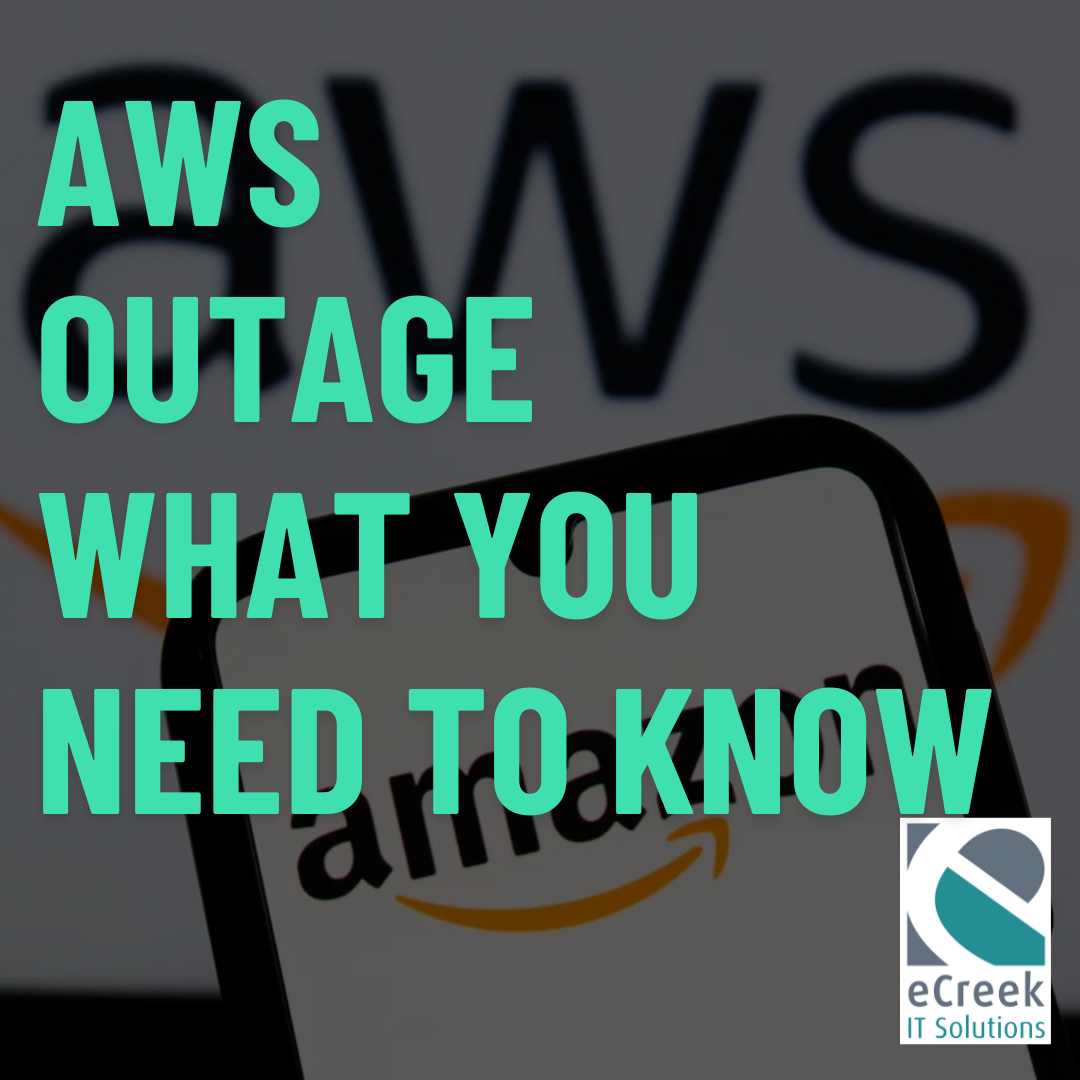
When Amazon Web Services (AWS) goes down, the internet feels it. Yesterday’s major AWS outage is a perfect example of why no business should rely entirely on one cloud storage provider. According to Reuters, the disruption on October 20, 2025, affected thousands of websites and apps across the world, from banking platforms to entertainment services.
This major incident underscores the importance of evaluating your cloud storage options and ensuring you have a reliable backup system in place.
This event highlights something eCreek has been warning clients about for years: even the largest cloud storage providers can experience massive downtime. The best way to protect your business is by having strong backup systems, multi-cloud strategies, and disaster recovery plans that ensure you can keep operating when big tech stumbles.
Utilizing multiple cloud storage services can help mitigate risks associated with relying solely on one provider.
This article explains what happened during the AWS outage, why depending on one provider is risky, and how to create a backup plan that protects your organization from future disruptions.
What Happened During the Amazon Web Services Outage
Early on October 20, 2025, AWS suffered a widespread cloud storage and network disruption in its US-East-1 region, one of the most commonly used locations for global applications. The issue stemmed from a malfunction in AWS’s internal systems that monitor network load balancers.
This disruption serves as a reminder for businesses to diversify their cloud storage solutions to avoid such risks.
The impact was immediate:
-
Thousands of websites and apps went offline or experienced significant slowdowns.
-
Companies using AWS for their primary infrastructure lost connectivity and access to data.
-
Over 9,000 outage reports were logged on Downdetector within hours.
Amazon confirmed the incident and began recovery, but did not give a clear timeline for full service restoration. For businesses that depend entirely on AWS, it was a reminder that cloud storage without redundancy is a single point of failure.
Why Every Business Needs a Cloud Storage Backup Plan
Having a cloud storage strategy that includes redundancy can be a game-changer during outages.
Outages like this one show that depending solely on a single provider such as Amazon Web Services is not a strategy; it’s a risk. Businesses must have a plan for how to continue operating when their main cloud provider is unavailable.
Here are key reasons why you need a comprehensive cloud storage backup strategy:
Investing in a robust cloud storage backup strategy is essential for maintaining business operations.
1. Single Points of Failure Still Exist
Cloud providers are reliable, but not invincible. Hosting everything in one region or one platform means that a failure—like the one in AWS’s Virginia data center—can instantly take down your entire system. True resilience comes from spreading workloads across multiple providers or regions.
By spreading your cloud storage needs across multiple providers, you can reduce the impact of potential downtimes.
2. Downtime Has Real Costs
When services are interrupted, the losses are not limited to productivity. Sales stop. Customer service slows. Brand reputation suffers. Even short outages can cost small businesses thousands of dollars in lost revenue and recovery expenses.
Understanding the costs associated with cloud storage outages can help you justify investments in backups.
3. Customers Don’t Care Who’s at Fault
If your website or app goes down, customers rarely distinguish between a provider issue and your company’s issue. They only see that your service is unavailable. Having backup systems ensures you stay online and maintain trust.
4. Compliance Requirements Demand Business Continuity
Many industries, including healthcare, finance, and government contracting, require proof of data redundancy, backup testing, and continuity planning. A robust backup plan not only keeps you compliant but protects you from regulatory penalties and data loss.
A comprehensive cloud storage plan ensures compliance with industry regulations and safeguards your data.
5. Vendor Lock-In Creates Risk
When all of your data, services, and systems live on one provider like AWS, you are effectively locked in. A major outage, pricing change, or policy update could leave you scrambling for options. Building flexibility into your architecture means you stay in control.
Being locked into a single cloud storage provider creates significant risks for businesses.
How to Build a Reliable Backup and Cloud Storage Continuity Plan
Creating a dependable backup plan doesn’t need to be complex, but it does require planning and discipline. Below are best practices to help you prepare for the next outage.
Step 1: Identify What You Depend On
Assessing your cloud storage dependencies will highlight areas that need backup solutions.
Map out your full infrastructure. Determine which applications, services, and data are hosted on Amazon Web Services or other providers. Prioritize critical systems that your team or customers rely on daily.
Step 2: Define Recovery Objectives
Establish your Recovery Time Objective (RTO)—how long you can be offline—and your Recovery Point Objective (RPO)—how much data loss is acceptable. These numbers guide how much you should invest in your backup systems.
Step 3: Use Multi-Region and Multi-Cloud Strategies
Implementing a multi-cloud strategy can enhance your cloud storage resilience.
Even within AWS, diversify by hosting in multiple regions such as US-East and US-West. For maximum protection, consider multi-cloud solutions using a mix of providers such as Google Cloud Platform, Microsoft Azure, or private hosting.
This approach ensures that if one provider experiences issues, your business can quickly failover to another environment.
Step 4: Maintain Regular Backups
Schedule automated backups of your databases, virtual machines, and critical files to secure, off-site storage. Store copies both in the cloud and in physical environments for maximum safety.
Regularly backing up data in various cloud storage environments ensures data safety.
Make sure these backups are isolated from your main systems so a cloud provider failure or cyberattack cannot affect them.
Step 5: Test and Verify Restores Regularly
Many businesses create backups but never test restoring them. When an outage hits, they find corrupted or incomplete files. Conduct quarterly or semi-annual recovery drills to confirm that your systems and data can be fully restored.
Step 6: Implement Real-Time Monitoring and Alerts
Monitoring your cloud storage solutions allows for quicker response times during outages.
Use monitoring tools to track service uptime and receive instant alerts for provider or region issues. AWS and other providers publish health dashboards, but independent monitoring helps you react faster.
Step 7: Document and Communicate Your Response Plan
Your team should know exactly what to do when an outage occurs. Create a Business Continuity Plan (BCP) that outlines who to contact, what systems to prioritize, and how to communicate with clients and stakeholders during an incident.
Step 8: Review Costs and Governance
Evaluate the cost of downtime versus the cost of redundancy. Leadership teams should understand that proactive investment in cloud backups is far less expensive than recovery after a major outage.
Common Mistakes Businesses Make
Even companies that believe they have backup systems often discover vulnerabilities during real-world events. Here are common pitfalls to avoid:
-
Relying on a single AWS region or service.
-
Failing to test backups and discover issues too late.
Testing your cloud storage backups ensures that your data can be quickly restored when needed.
-
Ignoring network or API dependencies that also fail during outages.
-
Storing all data in one cloud environment without physical backups.
-
Lacking clear communication plans for staff and customers.
These mistakes often stem from overconfidence in a provider’s uptime promises. Cloud providers like Amazon Web Services do offer incredible reliability, but “the cloud” is not magic—it still depends on physical servers, human maintenance, and network infrastructure that can fail.
What to Do After the AWS Outage
If you were impacted by today’s AWS disruption, or want to ensure it never happens to your business again, take these steps immediately:
-
Assess your architecture. Identify where your services rely entirely on AWS or a single region.
-
Review your backup status. Confirm that all key data is backed up to an alternate region or different provider.
-
Run a disaster recovery drill. Test your ability to restore systems quickly.
-
Evaluate multi-cloud options. Consider adding redundancy through another platform or private data center.
-
Update your continuity documentation. Make sure your communication plans are clear and accessible.
Why eCreek Recommends a Multi-Cloud Approach
At eCreek, we design IT systems for reliability, not convenience. That means prioritizing backup systems, redundant cloud storage, and hybrid hosting that protect against single-provider risks.
Here is how our strategy keeps clients protected:
-
Redundant Architecture: We deploy services across multiple regions or providers so that no single outage can take down operations.
-
Data Backup Verification: Our managed backups are monitored, tested, and verified regularly.
-
Compliance and Continuity: We help businesses meet strict industry standards such as HIPAA, PCI, and SOC requirements.
-
Proactive Monitoring: eCreek continuously monitors client environments for service disruptions and takes immediate action when an incident occurs.
-
Local Colorado Support: Our Denver-based team provides hands-on IT support so you always have a trusted partner nearby.
The Cost of Downtime vs. the Cost of Preparedness
The average cost of IT downtime for small and medium-sized businesses ranges from $10,000 to $50,000 per hour, depending on the industry. Compare that to the relatively low cost of implementing off-site backups and multi-cloud storage solutions, and the decision becomes clear.
Strong cloud storage solutions can mitigate the financial impact of downtime significantly.
Cloud outages may be unpredictable, but your preparedness doesn’t have to be. Investing in a strong backup plan pays dividends in uptime, customer trust, and operational stability.



