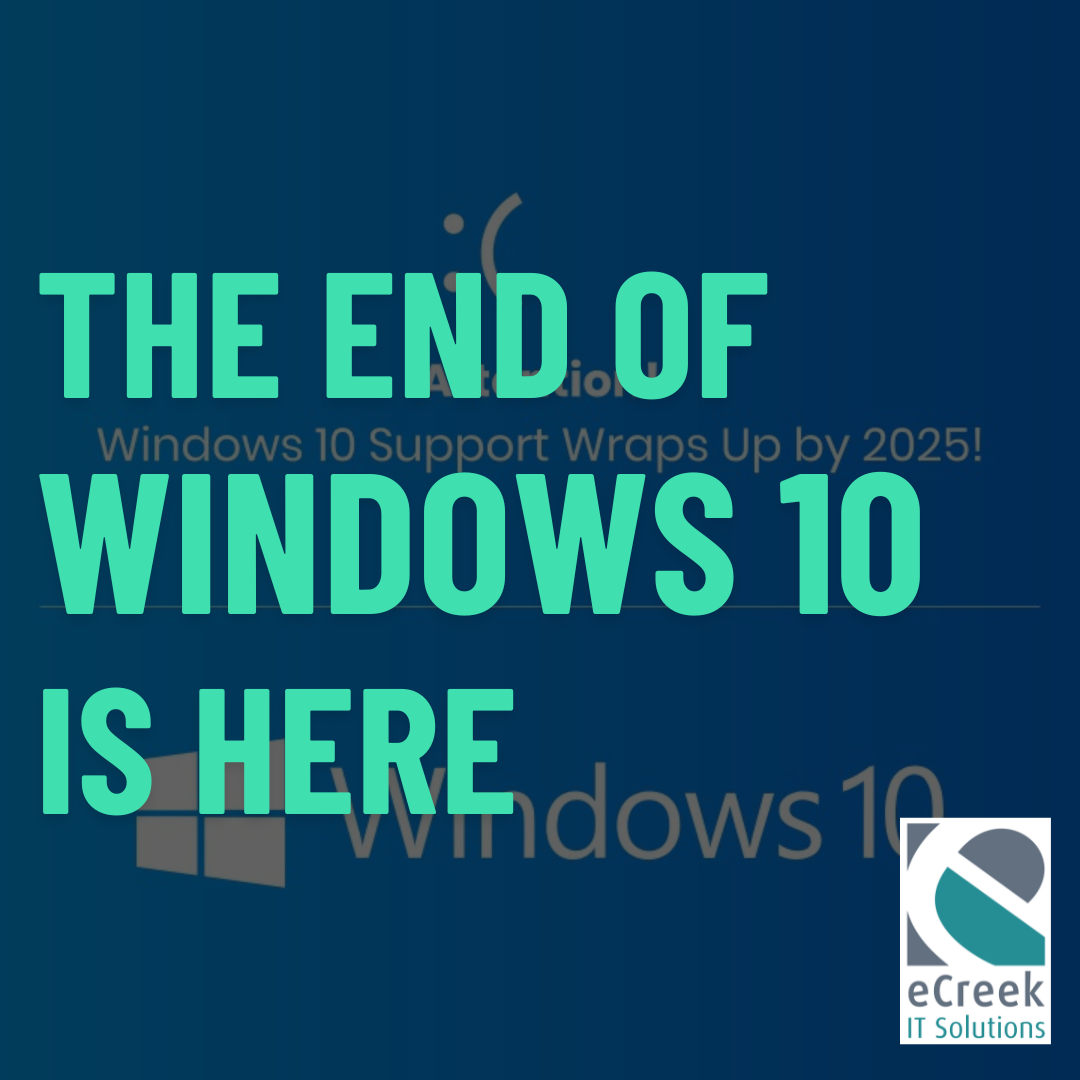
Windows 10 End of Support Is Here: What to Do Right Now If You Haven’t Upgraded
October 14, 2025, marks the end of Windows 10 support. If you are still running Windows 10, you are out of time. Here’s what to do next to protect your business.
1. The Deadline Has Arrived
The Windows 10 sunset is officially here. Next week, Microsoft will stop providing free security updates, technical assistance, and feature improvements. Every computer still running Windows 10 is now at risk of new security threats and software compatibility issues.
If you have not upgraded yet, you need to act immediately. Cybercriminals are already targeting businesses that have not transitioned.
2. What “End of Support” Really Means
After October 14, 2025, Windows 10 will no longer receive updates of any kind. That includes:
-
Security patches for newly discovered vulnerabilities
-
Feature improvements or performance fixes
-
Technical support from Microsoft
You can still turn on your computer, but without updates, every login carries risk. Unsupported systems quickly become the easiest targets for ransomware and phishing attacks. If your business handles sensitive data, running Windows 10 could also put you out of compliance with insurance, privacy, or government standards.
3. Find Every Device Still on Windows 10
Start by identifying which devices are still running Windows 10. You can use tools like:
-
Microsoft Intune or Azure AD
-
PowerShell commands such as
Get-ComputerInfo -
Reports from your IT management software
If you do not have centralized monitoring, this step can take time. eCreek IT can complete a rapid system inventory in hours to locate every outdated device before it becomes a problem.
4. Check Which Devices Can Upgrade to Windows 11
Not all computers can move to Windows 11. To be eligible, a system must have:
-
TPM 2.0
-
Secure Boot enabled
-
4GB or more of RAM
-
A 64-bit processor
Download Microsoft’s PC Health Check Tool to confirm compatibility. If a device does not meet these requirements, you will need to either enroll it in Microsoft’s paid Extended Security Updates program or replace it entirely.
5. Consider the Extended Security Updates (ESU) Option
Microsoft is offering a paid Extended Security Updates (ESU) program that provides critical patches for Windows 10 for a few more years. It is meant as a temporary bridge while organizations complete their upgrades.
Key details include:
-
Yearly subscription cost per device
-
Price increases each year until 2028
-
Only critical and important security updates are included
This program helps keep you safe while you plan your transition, but it should not be your long-term strategy. eCreek can help enroll your systems in ESU while also preparing your full migration plan.
6. Protect Your Business Data Immediately
If your systems are still on Windows 10, strengthen your defenses right away:
-
Confirm that antivirus or endpoint protection is active and up to date
-
Back up all company data to a secure cloud or off-site system
-
Enable multi-factor authentication on all user accounts
-
Limit administrative permissions to essential staff only
-
Separate any outdated machines from your main network
These steps can help reduce your exposure while you work on a permanent solution. eCreek calls this “cyber triage” because it stabilizes the situation and buys time to rebuild properly.
7. Replace Outdated Hardware Before It Becomes an Emergency
If a computer cannot upgrade to Windows 11, replacement is usually the smartest move. Spending money on old hardware and ESU licenses year after year costs more than investing in a modern system that comes secure and supported.
Use this guide to decide:
| Device Age | Recommendation |
|---|---|
| Under 3 Years | Upgrade to Windows 11 |
| 3 to 5 Years | Evaluate performance before upgrading |
| Over 5 Years | Replace immediately |
New machines come with Windows 11 Pro installed and include better performance, longer warranty coverage, and more advanced security features.
8. Review Compliance and Cyber Insurance Requirements
Many organizations do not realize that using unsupported software can break compliance agreements or void cyber insurance coverage. Most insurance providers require businesses to maintain supported operating systems as part of their security policy.
If you work in healthcare, finance, or a regulated industry, you could face fines or loss of coverage for continuing to use Windows 10. eCreek IT can review your current environment and help ensure you remain compliant while upgrading.
9. Simplify the Transition with Managed IT Support
Upgrading multiple devices can overwhelm internal IT teams. Managed IT services can take the stress off your staff by handling everything from planning to deployment.
The eCreek approach includes:
-
Complete system inventory and compatibility reports
-
Strategic upgrade schedule that minimizes downtime
-
License management and hardware sourcing
-
Secure data backups and user migration
-
Post-upgrade validation and compliance checks
We handle the logistics so your team can stay focused on business operations.
10. Use This as a Chance to Modernize
Although this deadline may feel stressful, it is also an opportunity to improve your technology. The Windows 10 sunset is a perfect time to modernize your infrastructure with:
-
Microsoft 365 Business Premium for unified tools and security
-
Cloud-based backups and collaboration platforms
-
Zero-trust access policies to control who can reach sensitive data
-
Automated patch management to stay ahead of future deadlines
A thoughtful upgrade today can set your business up for a more secure and efficient future.
Bonus: How eCreek IT Can Help This Week
If you are behind schedule, we can still help. Our emergency Windows 10 transition services include:
-
Fast environment scan to identify unsupported systems
-
Immediate enrollment in ESU for temporary protection
-
Backup verification and security patch review
-
Step-by-step upgrade or replacement plan
-
Compliance and insurance documentation support
We can act quickly, often within 24 hours, to stabilize and secure your systems.
Why Acting Now Matters
After previous Windows retirements, cyberattacks against outdated systems surged within weeks. Hackers target small and mid-sized businesses that delay upgrades because they know those networks are less protected.
Colorado businesses already face a high rate of ransomware and phishing attempts. Waiting another day increases the likelihood that your organization becomes part of that statistic.
The Bottom Line
If you are still on Windows 10, you are officially out of time. The longer your systems run unsupported, the greater your exposure to data loss, compliance violations, and operational downtime.
eCreek IT has been helping Denver organizations stay protected for over twenty years. Our team can stabilize your environment, build a clear upgrade plan, and get you back to safe operations quickly.
Next Steps: Your Immediate To-Do List
✅ Identify all computers still running Windows 10
✅ Back up all data and confirm the backups work
✅ Check compatibility for Windows 11 upgrades
✅ Enroll in the ESU program if necessary
✅ Order new hardware where upgrades are not possible
✅ Review your compliance and insurance policies
✅ Contact eCreek IT for rapid assistance
Do not wait for a data breach or system failure to take action. The Windows 10 sunset is here, and your response this week will determine your security posture for years to come.



